Result Pattern 與軌道導向程式設計 (Railway Oriented Programming)
按照 Result Pattern 的概念,我們經常需要處理各種錯誤。但是為了適當的處理錯誤,程式碼總是會變得太長,導致不容易閱讀。像是以下的程式碼:
// 使用 Result 模式
public async Task EnterGameAsync() {
Result checkVersionResult = await CheckAppVersionAsync();
if (checkVersionResult.IsFailure)
{
ShowPopupError(checkVersionResult.Error);
return;
}
Result updateContentResult = await UpdateContentAsync();
if (updateContentResult.IsFailure)
{
ShowPopupError(updateContentResult.Error);
return;
}
int loginRetry = 0;
Result loginResult;
while (loginRetry < 5)
{
loginResult = await LoginAsync();
if (loginResult.IsFailure)
{
await Task.Delay(1000);
continue;
}
}
if (loginResult.IsFailure)
{
ShowPopupError(loginResult.Error);
return;
}
Result syncPlayerDataResult = await SyncPlayerDataAsync();
if (syncPlayerDataResult.IsFailure)
{
ShowPopupError(syncPlayerDataResult.Error);
return;
}
}
我們可以使用 Railway Oriented Programming 的概念重寫一下,可以看到明顯的差異:
// 使用 ROP 重寫過的樣子
public async Task EnterGameAsync() {
return await Result.Success()
.Bind(async () => await CheckAppVersionAsync())
.Bind(async () => await UpdateContentAsync())
.BindRetry(async () => await LoginAsync(), 5, 1000)
.Bind(async () => await SyncPlayerDataAsync());
}
Railway Oriented Programming
Railway Oriented Programming (ROP) 是 Scott Wlaschin 在 NDC London 2014 的演講中公開發表的概念。這個概念就是專門處理錯誤處理流程的,用來解決我們上面看到的冗長程式碼。
你可以想像每個工作項目都有兩條軌道,成功軌道與失敗軌道。你自己按照工作流程拼接好所有的軌道後,讓你的流程火車就從成功軌道開始走,工作項目本身就會幫你把流程火車引導至它該去的地方,你只要在終點等著結果即可。
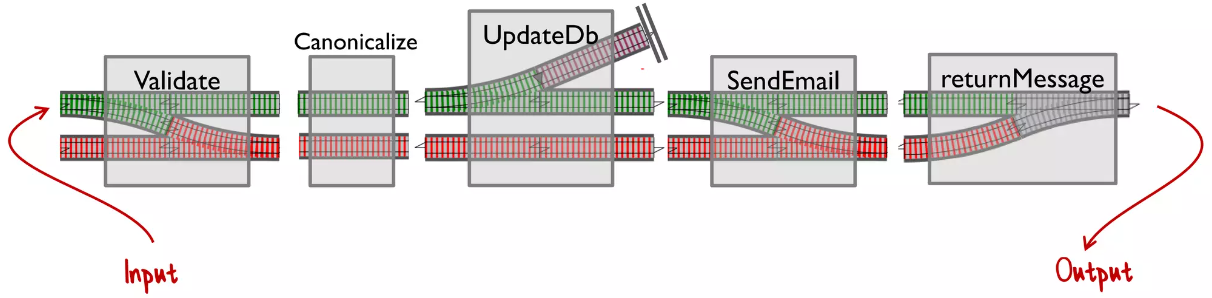
畢竟 XOP (X 可以替換成任何字母) 這個縮寫好像已經被濫用了,這個做法的影響範圍也不像 OOP 這麼大,ROP 就只是單純用來處理錯誤流程的概念。你可以把這個寫法想像成 “Railway Model of Control Flow”,可能會比較好理解。
Scott 原本的概念中,把單線軌道與雙線軌道的 API 區別的很明確,可能是年代差異和語法差異導致有點混亂。而且針對 ROP 的 API 名稱和用法,找不太到所謂的「標準套件」或「公認模板」,大家實作出來的都有些出入。
C# 陣營有 Vladimir Khorikov 的 CSharpFunctionalExtensions,寫得蠻完整的,但我其實只需要 Result 的那一部份,而且我覺得 API 可以更單純些,此外我自己使用時也發現有時需要寫自己的其它擴充 API 會更好用。因此以下舉例如何實作常用的軌道 API。
我自己整合原本的概念以及 CSharpFunctionalExtensions 的 API,列出最常用的 API:Bind、Tap、Finally。
常用的軌道 API
Bind
Bind 是最基本也最常用的軌道:
- 若前一項工作成功,則執行自己的工作,並且回傳成功或失敗
- 若前一項工作已經失敗,則回傳失敗
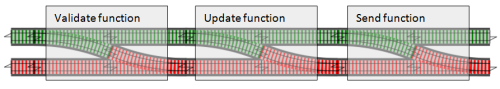
public static Result<K> Bind<T, K>(this Result<T> result, Func<T, Result<K>> func)
{
if (result.IsFailure)
{
return Result.Failure<K>(result.Error);
}
return func.Invoke(result.Value);
}
// Example
Result<K> result = Result.Success(new T())
.Bind(FindKWithT);
private Result<K> FindKWithT(T t)
{
// Do Something
// Return success or failure
}
Tap
Tap 也是最基本的軌道之一,是平行線軌道,用來執行附加的工作,不會回傳結果:
- 若前一項工作成功,則執行自己的工作,且必定回傳前一項的成功
- 若前一項工作已經失敗,則回傳前一項的失敗
P.S. 這在原本的概念是 Map(Tee(x)) 實在是有點複雜。
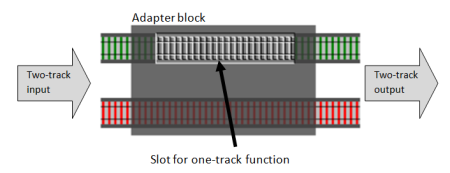
public static Result<T> Tap<T>(this Result<T> result, Action<T> action)
{
if (result.IsFailure)
{
return result;
}
action.Invoke(result.Value);
return result;
}
// Example
Result<T> result = Result.Success(new T())
.Tap(DoSomething);
private void DoSomething(T t)
{
// Do Something
}
Finally
Finally 代表軌道的終點,最後成功軌道和失敗軌道會匯流,取得最後的結果,或是執行最後的工作。
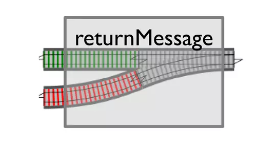
public static void Finally<T>(this Result<T> result, Action<Result<T>> action)
{
return action.Invoke(result);
}
public static K Finally<T, K>(this Result<T> result, Func<Result<T>, K> func)
{
return func.Invoke(result);
}
// Example
HttpResponse response = Result.Success(new T())
.Finally(CreateHttpResponse);
private HttpResponse CreateHttpResponse(Result<T> result)
{
if (result.IsFailure)
{
// return response with ErrorCode
}
// return response with OK
}
衍生 API 範例
基於以上概念,可以衍生出其它軌道流程。以下舉出幾個例子。
TapDouble
TapDouble 是基於 Tap 的改寫,有時候你會想要在前一項工作失敗時做些事情,在兩條軌道上都可以執行工作:
- 若前一項工作成功,則執行自己的工作,且必定回傳成功
- 若前一項工作已經失敗,則執行自己的工作 (可以是相同或不同的工作),且繼續回傳失敗
這個概念通常用在 logging 或 tracing 方面。
P.S. 當然你也可以自己寫個 TapFailure 做個區別,實際上的實作應該是很自由的。
public static Result<T> TapDouble<T>(this Result<T> result, Action<Result<T>> action)
{
action.Invoke(result);
return result;
}
// Example
Result<T> result = Result.Success(new T())
.TapDouble(DoSomething);
private void DoSomething(T t)
{
// Do Something
}
Compensate
把前一項工作失敗,透過某些特殊工作讓它再轉換成成功的結果。
public static Result<T> Compensate<T>(this Result<T> result, Func<Result<T>> func)
{
if (result.IsSuccess)
{
return Result.Success(result.Value);
}
return func.Invoke();
}
BindRetry
有些工作項目會被預期失敗,像是 WebRequest 逾時的時候,我們就會需要重試幾次。
P.S. 這裡用 Exponential Backoff 寫得正式一點,你也可以調整成適合你的 API。一樣,概念實作應該是很自由的。
// Retry with exponential backoff
// See: https://cloud.google.com/memorystore/docs/redis/exponential-backoff
private static readonly double RandomSeconds = new Random().NextDouble();
private static readonly double[] DefaultBackoffTimes = new double[] { 1.0, 2.0, 4.0, 8.0 };
public static async Task<Result> BindWithRetry(this Result result,
Func<Task<Result>> func, Func<Result, bool> retryCondition, double[] customBackoffTimes = null)
{
if (result.IsFailure)
{
return result;
}
double[] backoffTimes = customBackoffTimes ?? DefaultBackoffTimes;
for (var i = 0; i < backoffTimes.Length; i++)
{
Result funcResult = await func.Invoke();
if (funcResult.IsSuccess)
{
return funcResult;
}
bool shouldRetry = retryCondition.Invoke(funcResult);
if (!shouldRetry)
{
return funcResult;
}
double backoffTime = i < backoffTimes.Length - 1 ? backoffTimes[i] : backoffTimes[^1];
await Task.Delay((int)((backoffTime + RandomSeconds) * 1000));
}
// Final attempt
return await func.Invoke();
}
總結
Railway Oriented Programming 專門用來處理會出現錯誤的工作流程,讓你寫出更容易閱讀的程式碼。當然不要濫用在不符合這個情境的狀況。
雖然我整理出來的基本 API 只有 3 個,但依照類似的概念可以再衍生出更多不同的軌道形狀與 API,CSharpFunctionalExtensions 提供的 API 當然更多,但也不要被套件的 API 綁死,畢竟都是建立在 Result 的擴充方法,我自己也會根據專案習慣寫出適當的衍生 API,有需要的時候你也可以依樣畫葫蘆來寫出自己需要的軌道形狀。